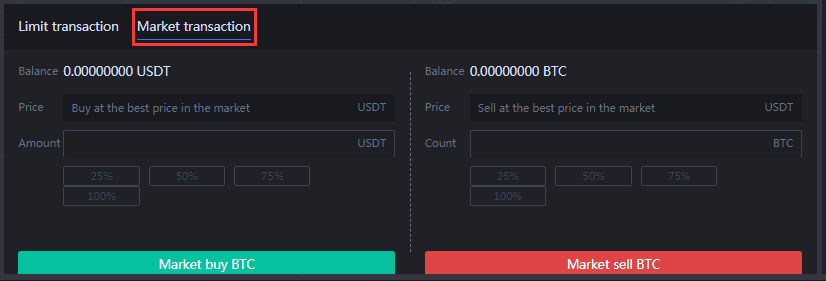1. Login to the GRAPE website, find "My Assets", click on it, you can see the following page, top up, transfer, and collect the coins to your GRAPE coin trading account USDT digital wallet.
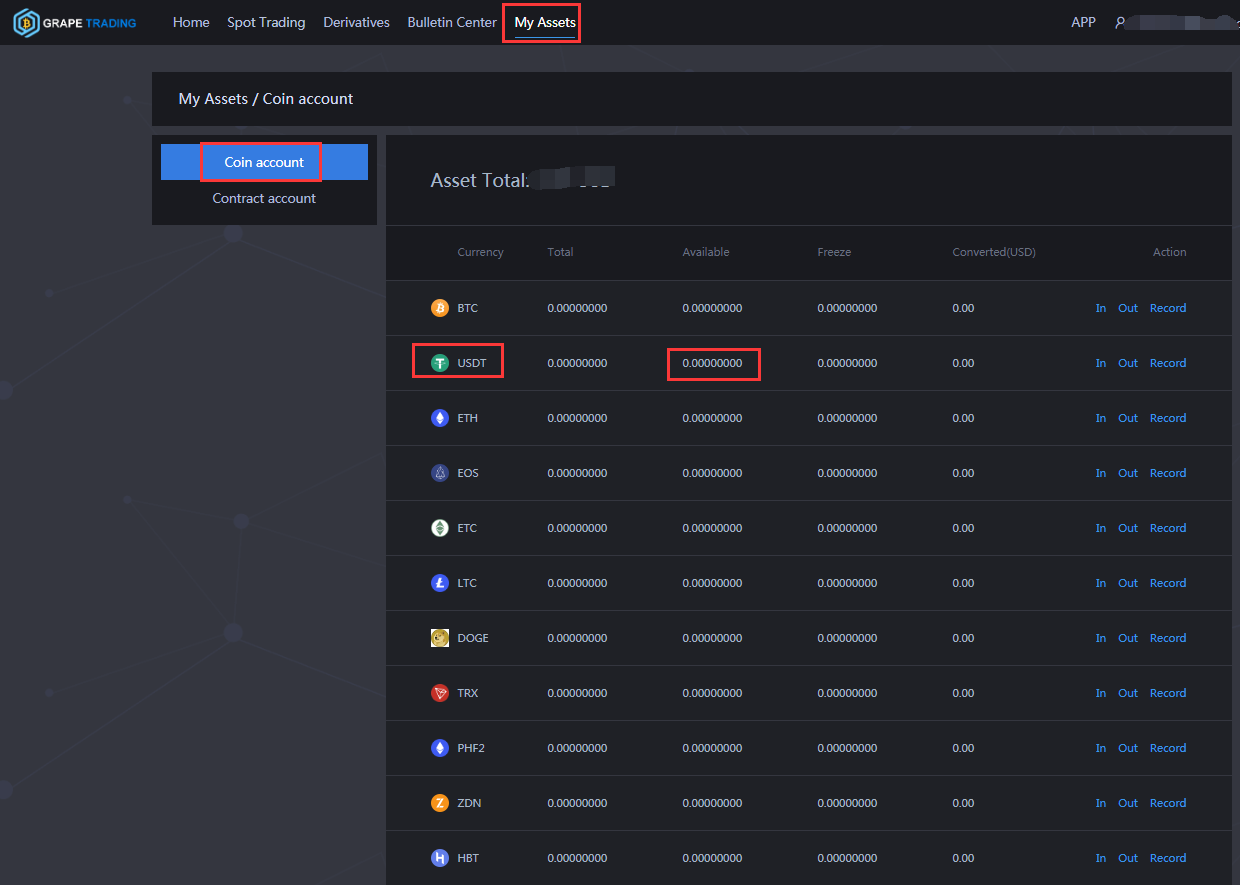
2. After the top-up, transfer and consolidation are completed, you can see the currencies you hold in your coin account, and then you can trade with coins.
For example, if you want to exchange USDT for BTC, first make sure you have enough USDT digital assets in your coin account, then click "coin trading", select the BTC/USDT trading pair, and click BTC under USDT to enter the trading page of this pair.
Then you can choose the limit price/ market price trading according to your needs. The so-called limit trade is a pending order, you can set your own buy/sell price, wait for the market price to fluctuate to the price you set and then you can deal. When the pending order price is lower than the current market price, it will be traded according to the market price; when the pending order price is higher than the current market price, it will be traded according to the market price. Limit trading interface is shown in the figure below.
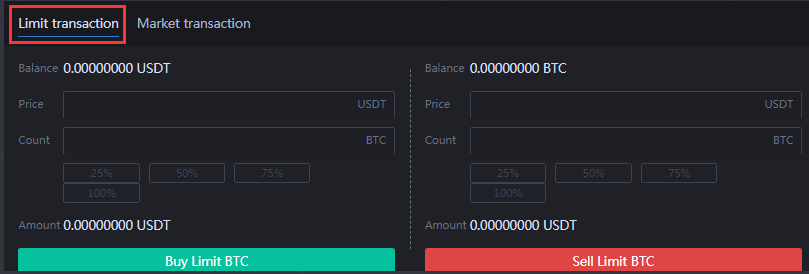
The so-called market price trading means not to set the buy price, according to the current market price to buy or sell, just enter the total amount you want to buy or the total amount to sell. The market trading interface is shown below.